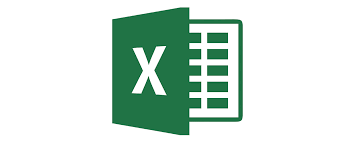Basic Microsoft Excel Assessment Test
The Basic Microsoft Excel Test is an employee proficiency test used to screen candidates for the positions like administrative assistants, data entry clerks, retail store managers or any other role that requires maintaining and analyzing data. An employee in a data-driven job should have exceptional attention to detail, data management skills and a basic understanding of Microsoft Excel.
Topics Covered in the Excel Assessment Test
The select and find keys on excel
Adding date value
Validation of data
Finding aggregate
Finding the sum
Concatenate
If/ And
Large
Rept
Formatting of a chart
Quick shortcuts on the keyboard
Multiple Choice Questions (MCQ)
Fill In The Blanks
Whiteboard Questions
Multiple Answer Questions (MAQ)
Descriptive Questions
Audio & Video Questions
True or False Questions
Job-based Questions
Logic Box
| Duration of the test | Jobs that suit the test | |
|---|---|---|
| Office Secretary | Senior Accountant | |
|
Number of Questions :
10
|
Office Administrator | Administrative Assistant |
|
Test Duration :
20 minutes
|
Data Analyst | Finance Manager |
| Business Analyst | Sales and Operations Head | |
| Duration of the test | |
|
Number of Questions :
10
|
|
|
Test Duration :
20 minutes
|
|
| Jobs that suit the test | |
| Office Secretary | Senior Accountant |
| Office Administrator | Administrative Assistant |
| Data Analyst | Finance Manager |
| Business Analyst | Sales and Operations Head |
Skill Level in Microsoft Excel
Navigation & Modification
Learn navigation and modification of the excel sheets with the help of standard tools, and keyboard shortcuts. The candidate should be able to manipulate the rows and columns easily.
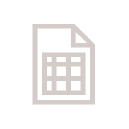
Fluency In Calculations
Should be fluent in the application of filtering, sorting, and all types of statistical functions so as to calculate the values.
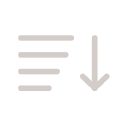
Proficiency In Customisations
Should be proficient in tools used for formatting cells in order to customize the workbook and change its feel and look.
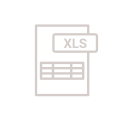
Formatting Expertise
Make use of professional formatting techniques and cell styles so that other users can easily interpret the information given.
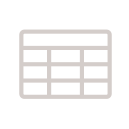
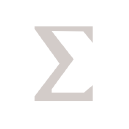
Excel In Calculations
Learn to do calculations like AVERAGE, SUM, MIN and MAX.
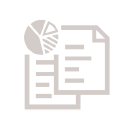
Know The Tool Usage
Know the right tools that can be used for the creation of tables, lists, charts, and reports.
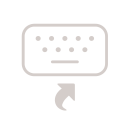
Know The Shortcuts
Learn the usage of keyboard shortcuts so that tasks can be completed quickly, thereby increasing productivity.
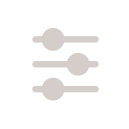
Learn The Functions
Learn functions like calculate, sort, filter, etc. so as to come up with a sensible set of data.
Skill Level in Microsoft Excel
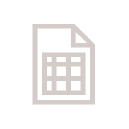
Navigation & Modification
Learn navigation and modification of the excel sheets with the help of standard tools, and keyboard shortcuts. The candidate should be able to manipulate the rows and columns easily.
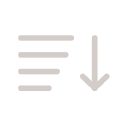
Fluency In Calculations
Should be fluent in the application of filtering, sorting, and all types of statistical functions so as to calculate the values.
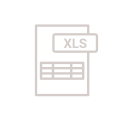
Proficiency In Customisations
Should be proficient in tools used for formatting cells in order to customize the workbook and change its feel and look.
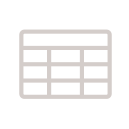
Formatting Expertise
Make use of professional formatting techniques and cell styles so that other users can easily interpret the information given.
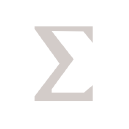
Excel In Calculations
Learn to do calculations like AVERAGE, SUM, MIN and MAX.
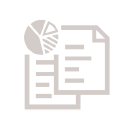
Know The Tool Usage
Know the right tools that can be used for the creation of tables, lists, charts, and reports.
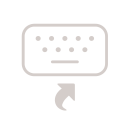
Know The Shortcuts
Learn the usage of keyboard shortcuts so that tasks can be completed quickly, thereby increasing productivity.
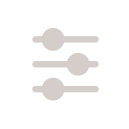
Learn The Functions
Learn functions like calculate, sort, filter, etc. so as to come up with a sensible set of data.
What is Microsoft Excel Test?
The Basic Microsoft Excel Test is an employee proficiency test used to screen candidates for the positions like administrative assistants, data entry clerks, retail store managers or any other role that requires maintaining and analyzing data. An employee in a data-driven job should have exceptional attention to detail, data management skills and a basic understanding of Microsoft Excel.

Why Taking An Excel Test Is Important?
The Basic Excel Test checks how proficient you are in Microsoft Excel.
It is a measure of your ability to format, manipulate and isolate data with high speed and accuracy.
The Excel Test Questions and Answers For Interview are framed to test the candidate’s efficiency under pressure.
An Advanced Excel Test is used to find your skills in creating custom charts and using advanced functions for complex data analysis.
Helps to identify skills you are weak in, thereby giving you knowledge on which skills you need more training in and how to master them.
Why Excel Test For Interview Candidates Is Necessary For Every Job Interview?
Helps in filtering out the right candidate.
Give knowledge about the depth of the candidate’s skill
Aids in the training process by giving an idea on which areas need more focus.
While making a team, you can allot each of them certain tasks based on their strengths and weaknesses as found from the test.
The Basic Excel Test saves your money and time by finding the right candidate. This in turn increases employee retention and performance of the firm.
When the employee is skilled in organizing, analysing etc, he/she will be an asset productive in their administrative/analytical job role.
A candidate performing well in the Advanced Excel Test will know how to use multiple Excel functions, charts, and tables, and create formula to format, isolate, generate, or highlight key information.